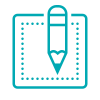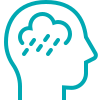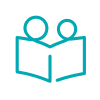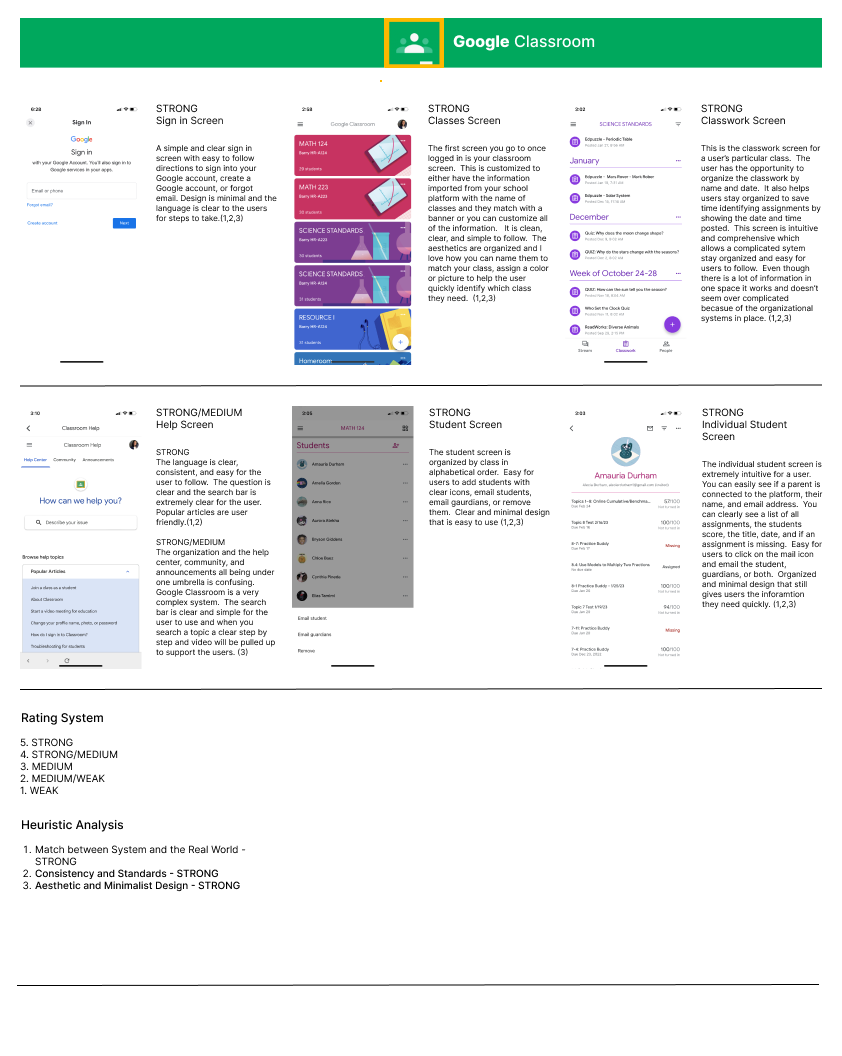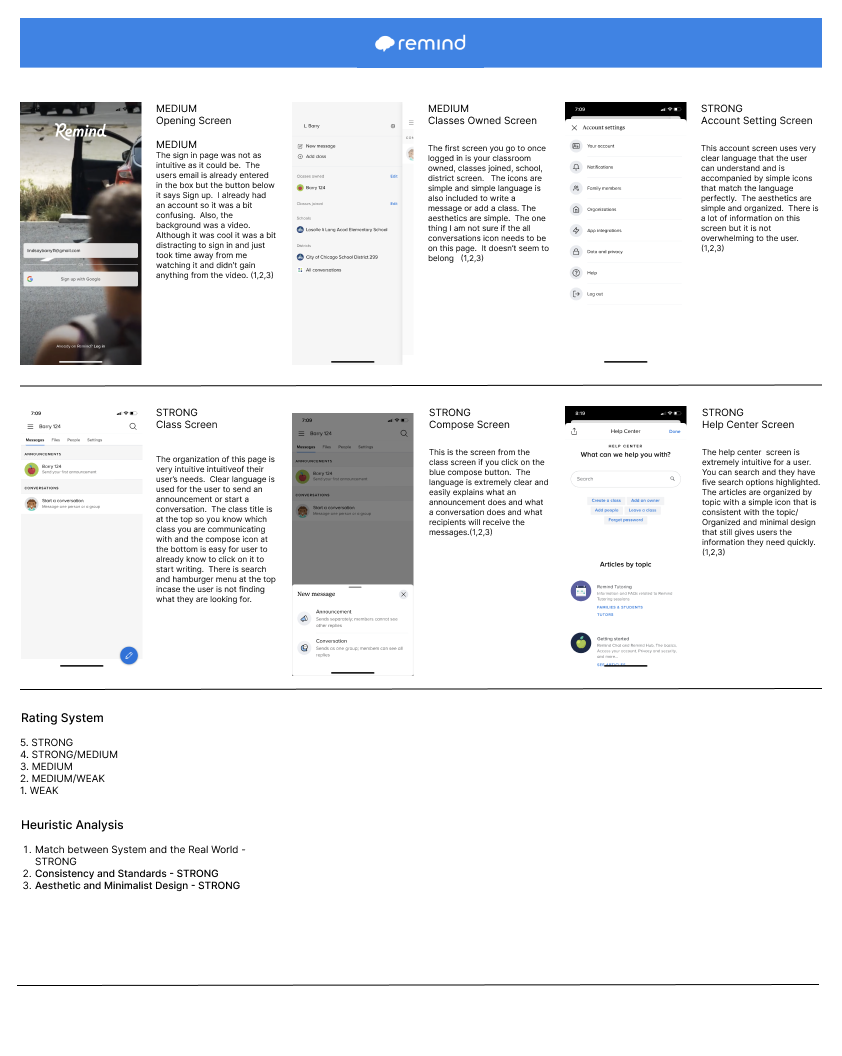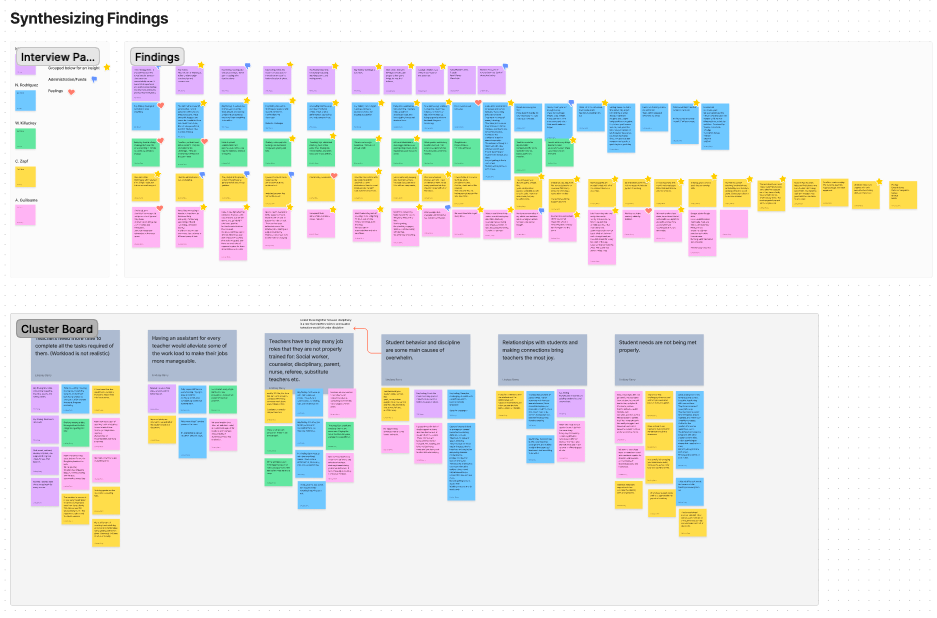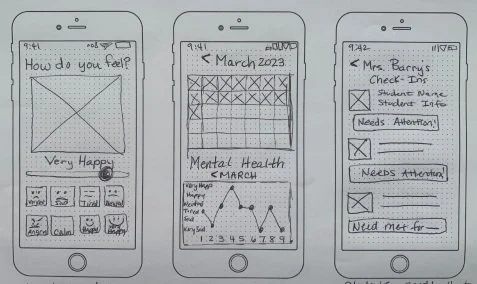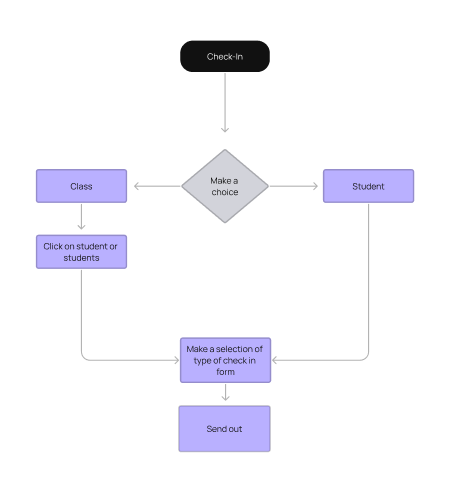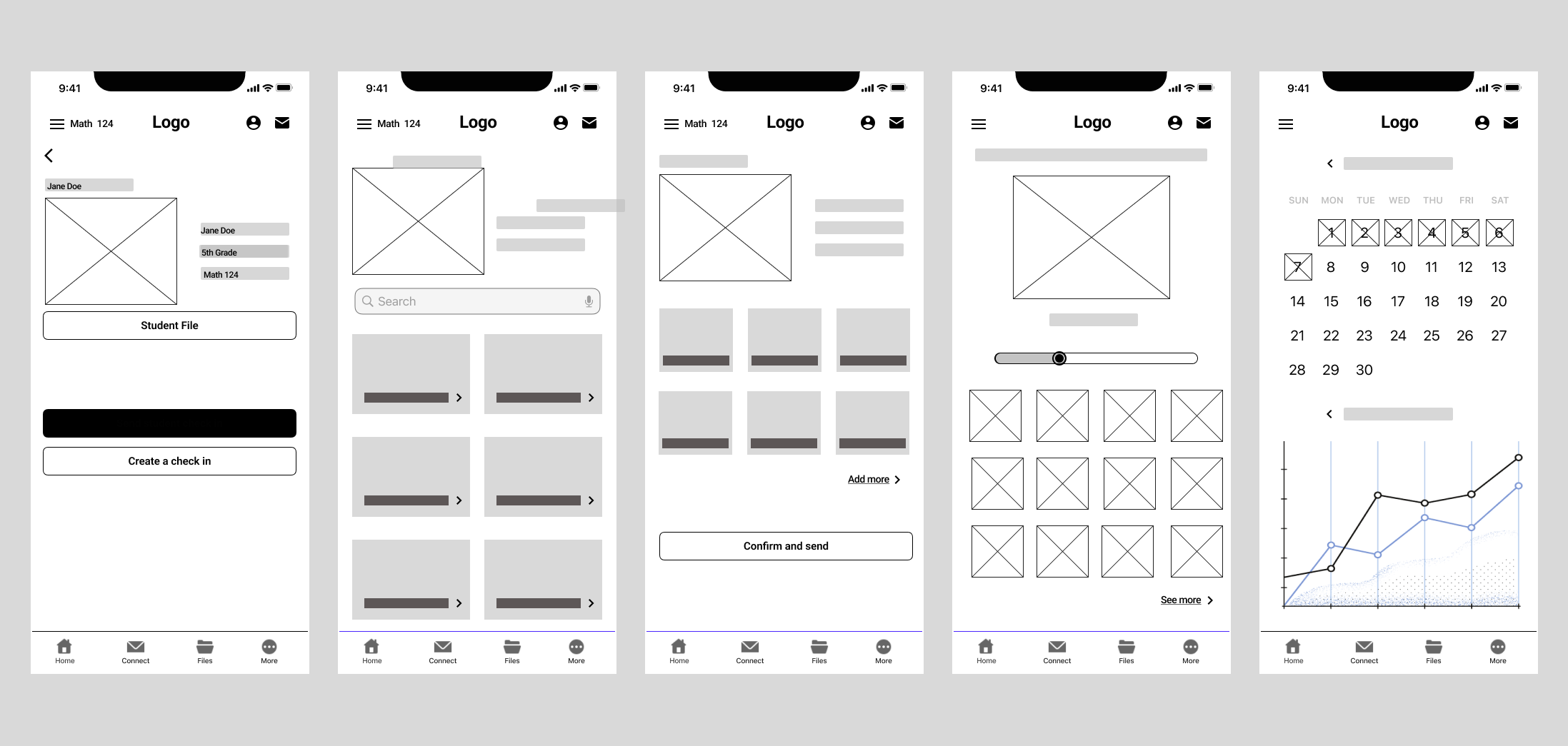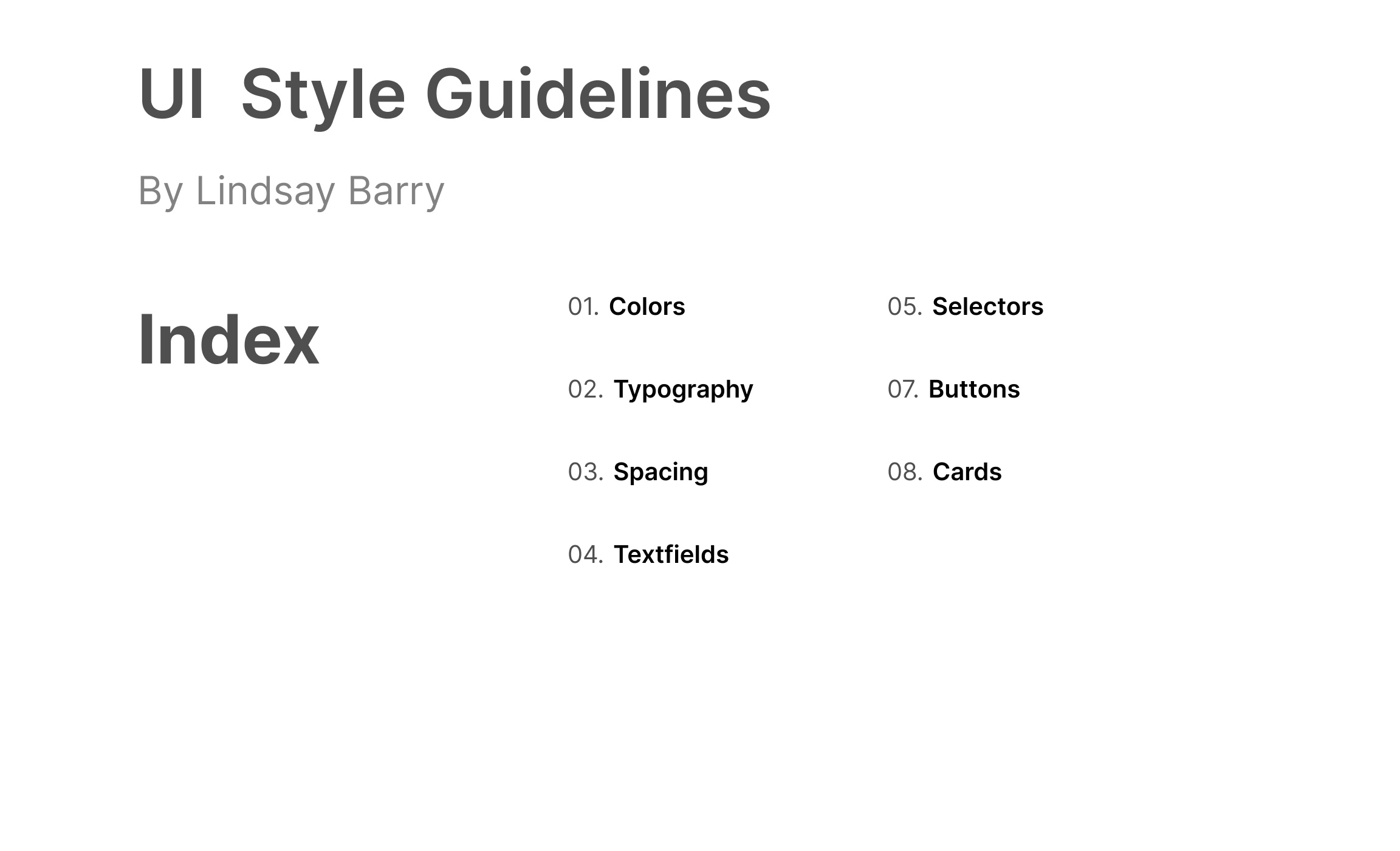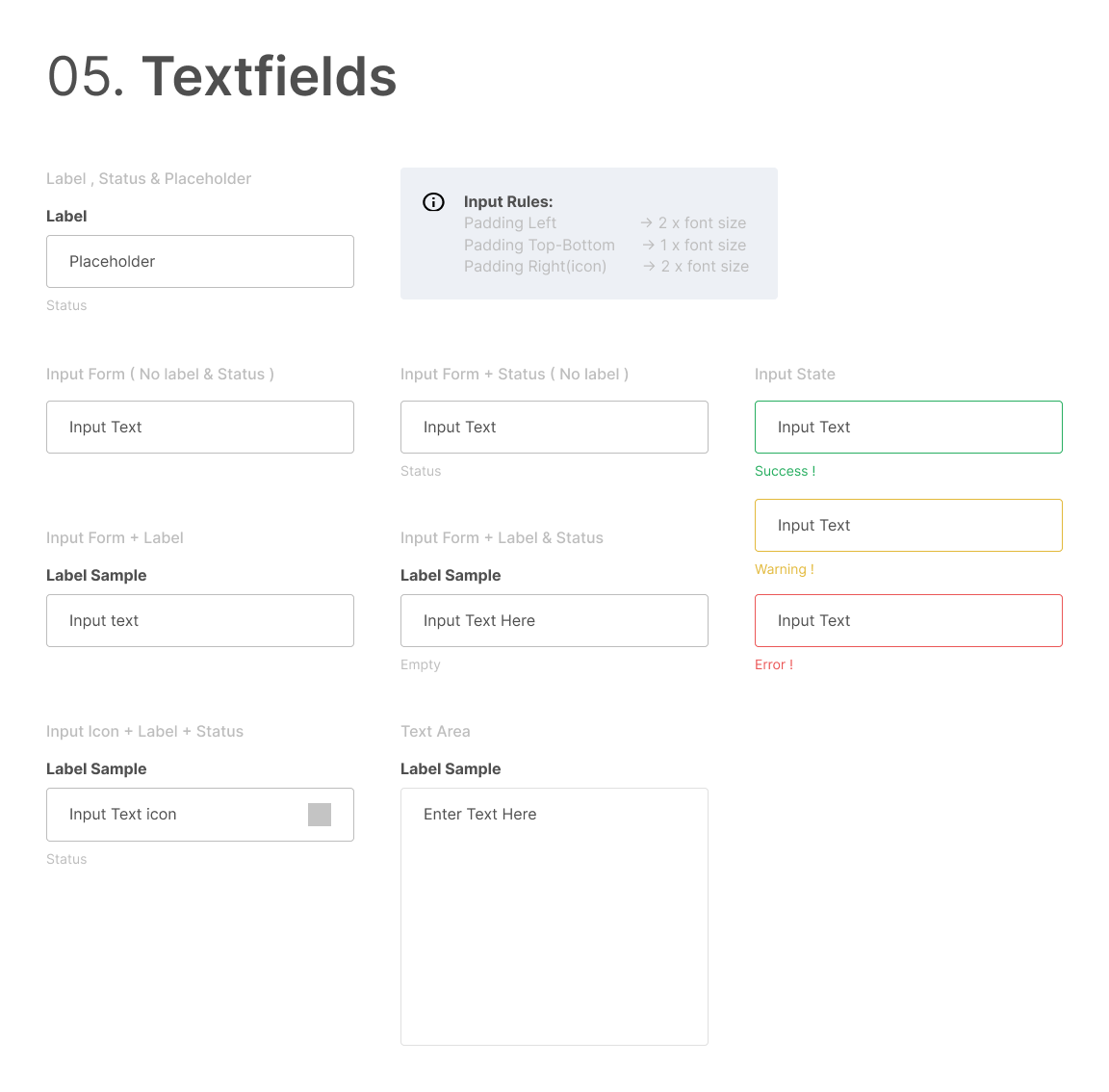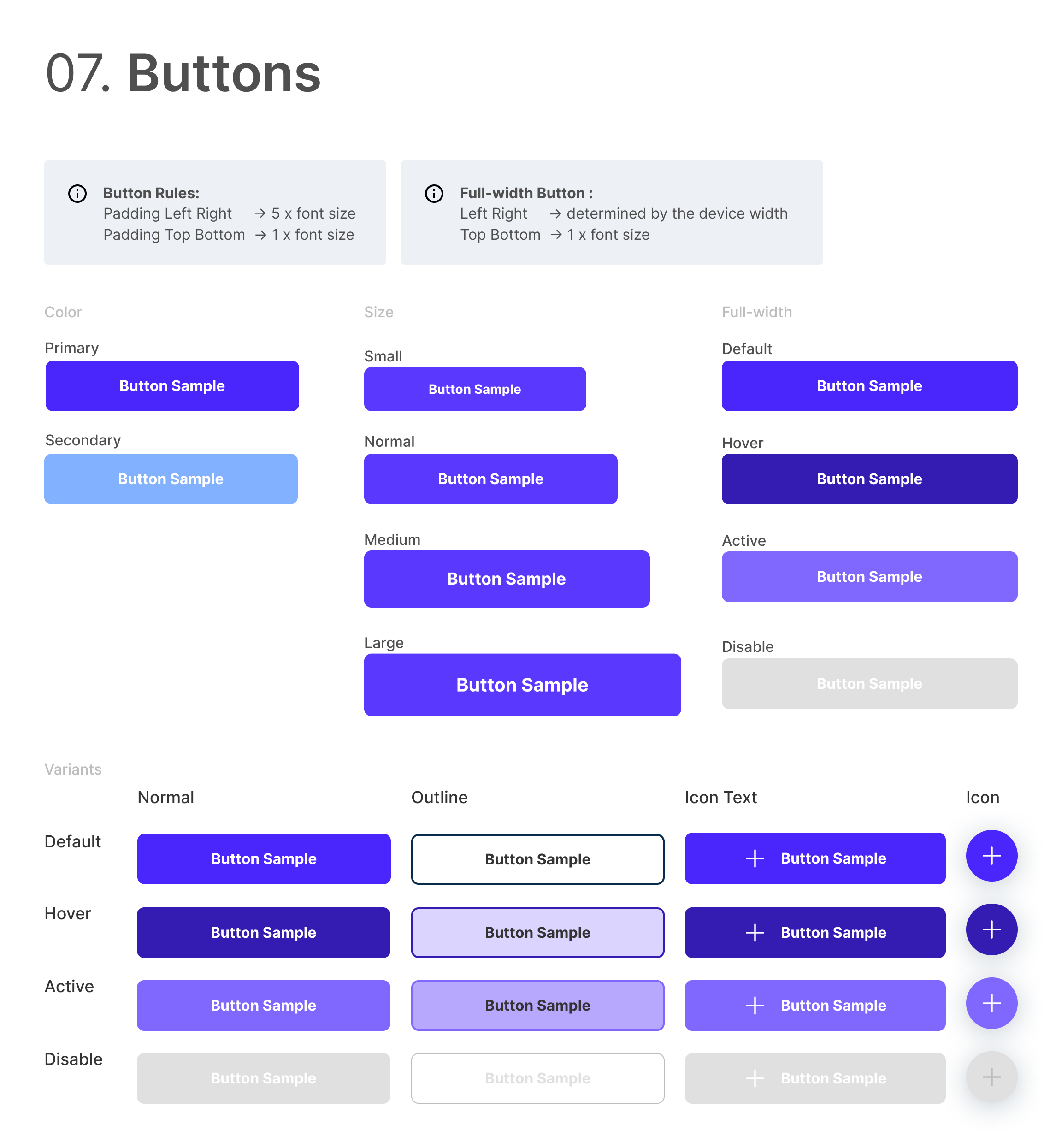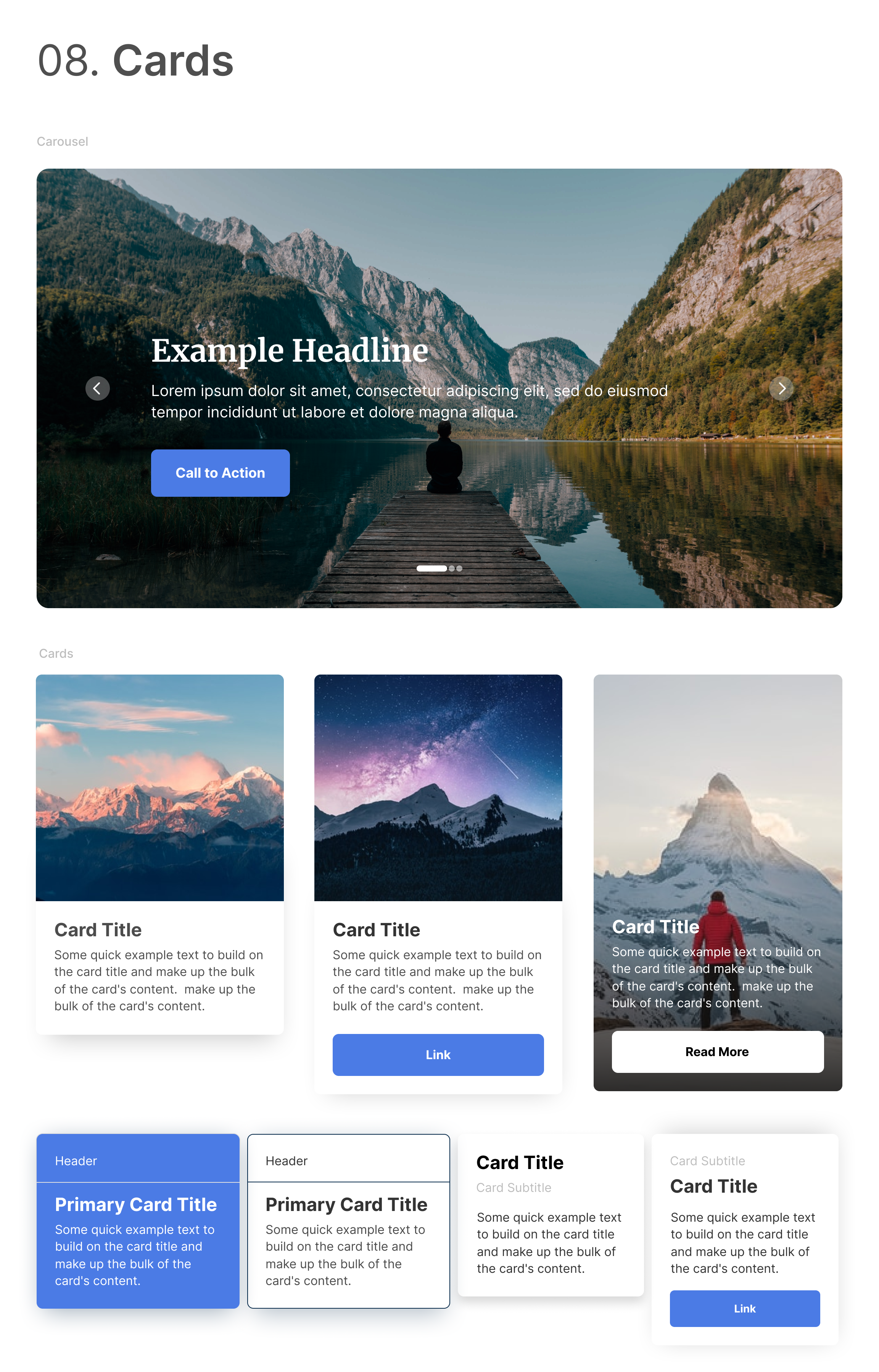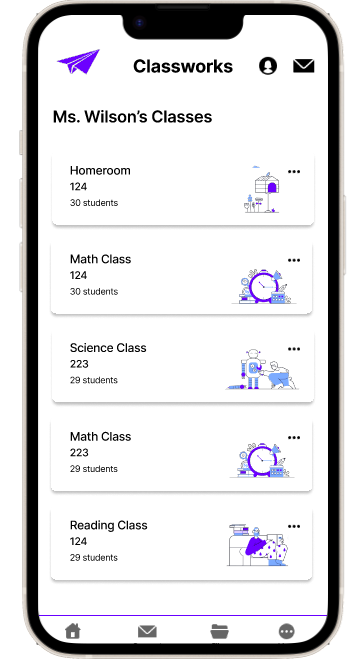Classworks
End-to-end design of a mobile app that builds more connected, healthier school communities
UX/ UI Design and Research | Mobile App Design | 6 months
Classworks
-

Client
The client is an urban school district. They are desperate to promptly and efficiently provide personalized support to all students, allowing teachers to reclaim valuable teaching time and promote more connected and healthier communities within their educational environment.
-

Problem
Students enter the classroom with diverse needs that must be addressed before effective learning can occur. Currently, there is a lack of efficiency in connecting students with immediate support to meet their individual needs. Teachers bear the burden of addressing these needs.
Our challenge is to design a user-centered solution that efficiently identifies and connects students with the necessary support services.
-

Solution
Classworks is an app that collaborates with school systems to achieve a shared objective: creating happier, healthier, and safer learning environments. It is designed to efficiently and securely connect students with the support they require. By implementing Classworks, students receive the necessary support, teachers regain valuable teaching time, and principals cultivate more connected and healthier communities.
The Design Process
Empathize
Define
Ideate
Prototype
Validate
EMPATHIZE
What is the current landscape of education?
To begin my user research, I first dove into secondary research. It layed down the groundwork by giving me the big picture, I got to take in all the the perspectives, challenges, and the latest trends happening in education. This built a strong foundation that helped me shape the design process to better fit the users' needs later on. Through this research I started to have a better understanding of the current education space and how teachers were being affected.
42%
say their mental health and wellness is having a negative impact on their work*
45%
of teachers said they will leave in the next two years *
54 hours
is the average hours worked by teachers*
of current teachers said they would not advise their younger self to pursue this profession*
50%
12%
of teachers felt they are satisfied with their job*
21%
of teachers feel respected by the general public*
Source: Merrimack College and Ed Week Research Center
Competitive Heuristic Evaluation
A competitive heuristic evaluation was crucial in the UX design process for several reasons:
Insights into Best Practices: It helped me understand industry standards and best practices by examining competitors' products or similar solutions. This evaluation allowed me to identify what works well in the market and how users interact with existing designs.
Identifying Strengths and Weaknesses: By comparing competitor products, I pinpointed strengths and weaknesses in various design aspects such as usability, navigation, visual design, and overall user experience.
Inspiration and Innovation: Evaluating competitors' designs often sparks inspiration and creativity.
Enhanced User-Centric Design: Understanding how competitors address user needs and pain points allows for a more user-centric approach.
Benchmarking and Setting Goals: It helped me in setting benchmarks for the project. Knowing the standard set by competitors aids in setting achievable goals for the design project. It also helps in establishing a clear direction and vision for the design, aiming to surpass existing standards.
Validation and Justification: A competitive evaluation can validate design decisions. It provided concrete evidence and reasoning behind design choices, which can be helpful when justifying design decisions to stakeholders or clients.
I chose three companies that are leaders in the ed-tech industry to conduct a heuristic competitor analysis on. ClassDojo, Google Classroom, and Remind all have apps that support teachers or help them streamline some aspects of administrative tasks.
ClassDojo - ClassDojo is a global community of 50M+ teachers and families who come together to share kids’ most important learning moments in school and at home—through photos, videos, messages, communication, and more.
Google Classroom - is an all-in-one place for teaching and learning. Their easy-to-use and secure tool helps educators manage, measure, and enrich learning experiences.
Remind - Remind is a platform for communication and learning that reaches students and families where they are. Built for education, Remind connects the people and resources that help give every student the opportunity to succeed.
Surveys
The next step in my research process was to distribute a comprehensive survey among 200 current and former educators to gather insights into their experiences and understand the significant challenges faced. I wanted to uncover any insights as why the landscape of education was this way and see if I could unveil the whys behind this theme. Upon thorough analysis of the survey data, it became evident that teachers encountered a multitude of challenges. In response, I conducted in-depth interviews with five teachers, aiming to delve deeper into their experiences and unearth the core pain points they encounter in their professional roles.
100%
of teachers felt that their student needs were not being met
29-32
Average amount of students in each classroom
100%
of teachers said their students did not have access to all of the support staff they need
100%
said they cannot fulfill all required daily tasks
100%
of teachers felt some form of burn out
Time
Time was the number one resource teachers said they lacked
Interviews
I engaged in in-depth interviews with five participants, exploring their teaching experiences, insights on our current education system, and seeking to uncover any significant challenges or underlying issues. All participants were educators within the public or private elementary school systems. Following these 45-minute interviews, I meticulously synthesized the collected data, leading to unexpected revelations and findings.
What supports are needed for teachers and students?
What is the willingness to use digital tools in the classroom?
What are specific challenges and sources of overwhelm within the classroom that contribute to teacher burnout?
To what extent are digital tools already being used in the classroom?
What are the obstacles in school life?
Goals
Synthesizing Findings
Interview Quotes
Findings from interviews
-
Insight #1
Increased student needs: Teachers expressed rise of students emotional and social needs have dramastically risen since covid. The more experienced teachers said they have never seen so many needs in each of their classrooms.
-
Insight #2
Student needs not being addressed: Students are entering the classroom with drastically more social and emotional needs than in the previous years and these needs are not being addressed adequately or in a timely manner by proper support staff which is affecting the learning environment.
-
Insight #3
Lack of support for teachers: All of the teachers felt that they needed more suppor tfor themselves in the classroom to help with addressing student needs, student behaviors, communicating with staff and parents, planning, grading, and classroom sizes.
-
Insight #4
Lack of communication to proper support staff: Teachers find it extremely difficult to reach out and get the the support they need from support staff, which include administration, counselors, nurses, social workers, and disciplinarians.
-
Insight #5
Lack of time: All teachers said they are lacking in time to properly complete all the tasks that are required of them. They also said that they have to often play other roles outside of their job description to fulfill the needs of their students daily.
-
Insight # 6
Technology aversion: Teachers expressed wanting to incorporate more technology to support themselves and students but are reluctant because their school’s infrastructure is inadequate, unreliable technology, and there is a lack of easy-to-learn and helpful software. It needs new, positive experiences.
DEFINE
Building empathy
Using the quantitative and qualitative data from interviews and survey results, I was able to design two empathy maps. I defined the two target group profiles Carol (Teacher, 42) and Zoe (Teacher, 29) to better empathize with my main user groups and prioritize goals according to their needs. I next created two personas to allow me to design a solution in a more human-centered and goal oriented manner.
Problem Statements: How Might We
How might we create a system so that all students are getting the proper support they need in order to be successful in their learning journeys?
How might we alleviate some of the tasks that are time-consuming and overwhelming for users to complete daily?
How can we create support to assist with the many time-consuming and overwhelming tasks that teachers must complete daily?
How might we help users meet the needs of their students in an efficient way?
How might we improve communication between all support staff and users?
IDEATE
Ideation
All of the research and synthesis so far allowed me to jump into the ideation process and begin sketching out potential solutions. I chose to initially start with an agile method and used the Crazy Eight method. I used this method so that I wasn’t locked into one or two ideas but allowed the speed of the process to bring forth more creativity.
IDEATE
MVPs and Guerilla Usability Testing Insights
Next, I conducted a few rounds of guerilla usability testing. It was a way for me to gather real user feedback swiftly and efficiently and led me to start thinking about what our most viable product MVP would look like. After conducting these tests I gained some valuable insights that led me to make decisions on three MVPs. This reinforced the user-centric approach by prioritizing user feedback and preferences. The insights gained from these tests assisted me in aligning the design more closely with user needs and expectations.
MVP: User Flow 1
As a user, I want to enter my student’s needs so they can get connected to the proper support staff and have that need taken care of.
MVP: User Flow 3
MVP: User Flow 2
As a user, I want to send my students a check-in so we can monitor and track their mental health and well-being.
As a user, I want to track and monitor my students’ needs and use that data to support my students and make sure all of their needs are being met.
Low-Fi Wireframes
VALIDATE
Feedback
Before prototyping I tested my screens with a few potential users to get their feedback and make necessary iterations.
1. 80% of the usability testers were confused by which path to take to enter a student need- Too many options
Issues
2. Could these screens be combined in a more interactive way for users?
Improvement
Breaking the content into subcategories you can horizontally scroll.
One path to get to students-100% of user success to find a student.
Option to View All so the user could choose to see all options in that subcategory.
100% of users preferred this screen to find a class, student, and to find resources.
PROTOTYPE
High-Fidelity Mockups
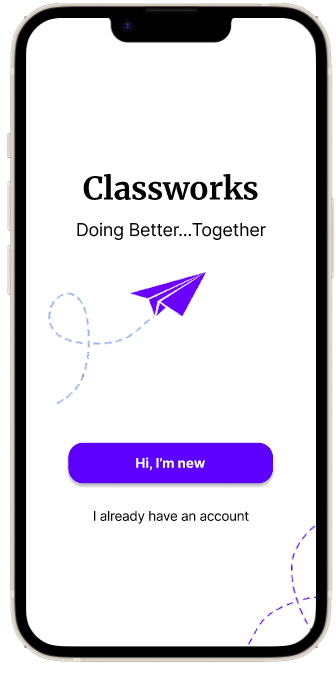

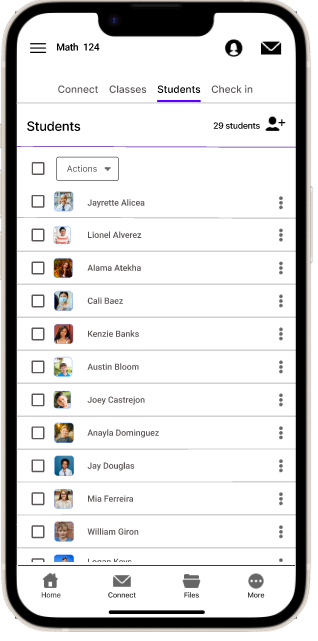
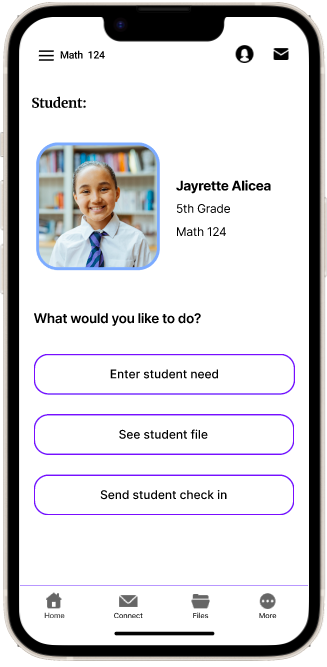






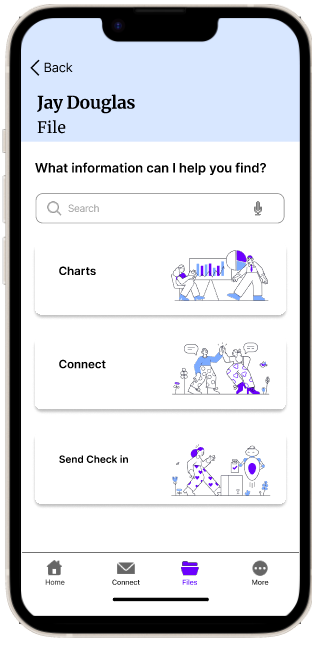


SOME OF THE FEATURES THAT SOLVED USERS NEEDS
1. Clean and interactive interface
2. Clear notification of student need
3. Clear level of urgency for student need
4. Easy to locate your class and student
5. Easy to communicate with support staff
6. Support resources for staff and students (videos, activities, etc.)
7. Clear data displays
8. Student tracking of student needs
9. Staff and Administration have access to student files and data displays
Prototype
Classworks:
Building healthier, more connected school communities
Lessons Learned
-
Comprehensive Research
I gained a deep appreciation for the significance of conducting extensive research to truly understand user requirements and identify their pain points.
-
Data-Driven Design
I discovered the power of relying on research findings to guide all design decisions, ensuring that every aspect of the project is rooted in user needs.
-
Iterative Design Process
Embracing iteration, I understood the power of constant refinement. User feedback shaped success, highlighting ongoing improvement’s significance.
Feedback
“This app needs to be made right now! This is amazing! I love that I can easily monitor all of my student’s mental health and the urgency of need is clear for the staff. Build this and I will propose it to Chicago Public Schools to implement.”
-Principal of a Chicago Public Elementary School